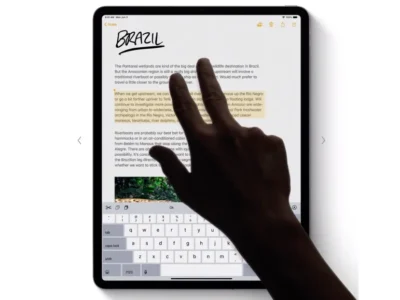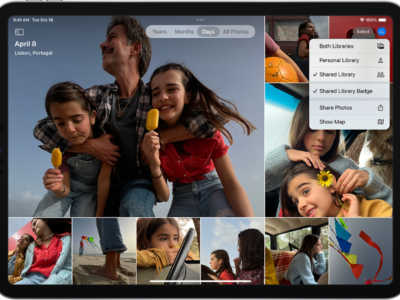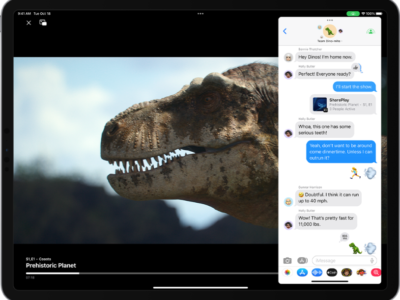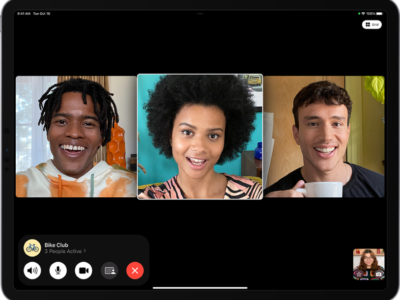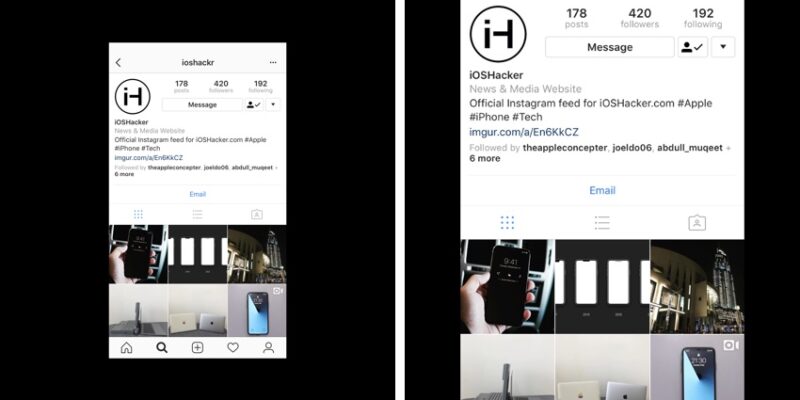
Any app that can run on your iPhone, can be used on your iPad. By default the old iPhone app will appear in iPhone scale in the middle of your iPad. If you want to run the apps using more of the iPad screen, tap the 2x button in bottom right hand corner of the iPad Screen. These buttons will double the screen size of the phone App.
What's your reaction?
Excited
0
Happy
0
In Love
0
Not Sure
0
Silly
0