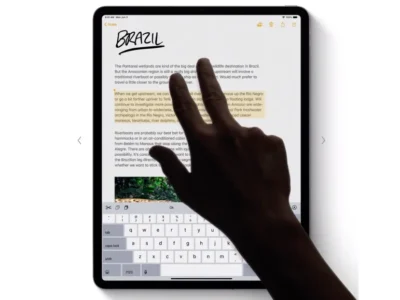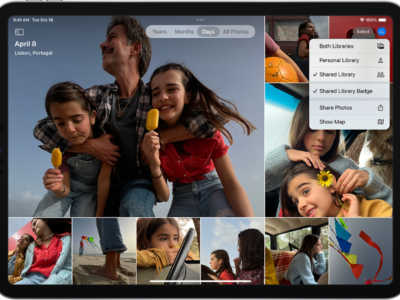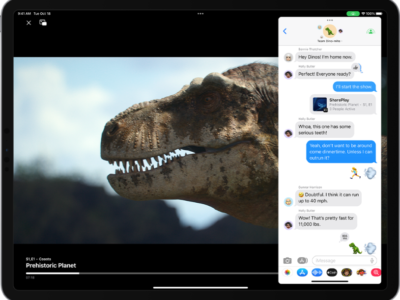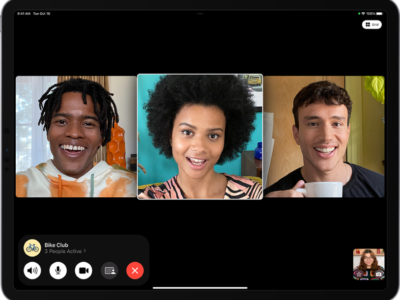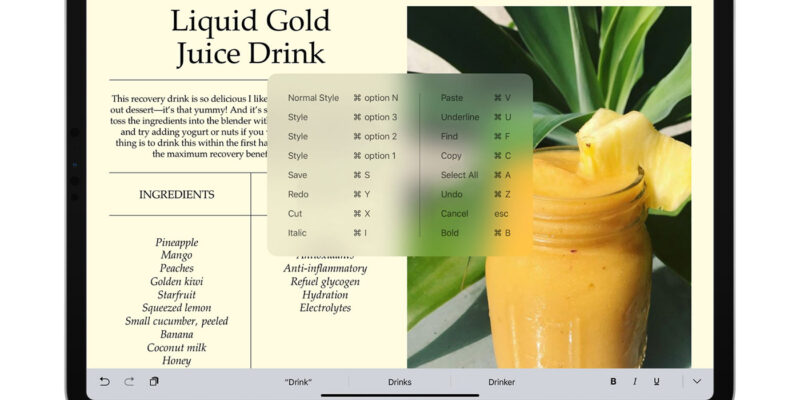
Even without a physical keyboard, Apple has created a few keyboard shortcuts to help you navigate and use the iPad more effectively. To turn on these keyboard shortcuts, follow these steps to:
1) Tap “Settings”
2) Tap “General”
3) Tap “Keyboard”
4) Tap Whichever Keyboard Shortcuts you want enable.
.com/.org/.net.edu: When you bring up the keyboard in Safari, Apple has a .com key to help you fill out web addresses quicker. If you press and hold the .com button, you can bring up .edu, .net, and .org. After you have entered the url correctly, tap “Go” on the keyboard to execute the web address.
Pressing the wrong key: If you press the wrong key, don’t bring your finger up. Just slide it over to the correct keyboard key.
Apostrophes: Just like your iPhone or blackberry, iPad will auto-correct for missing apostrophes. Wont would be won’t, etc.
Auto-capitalization: the Ipad will automatically capitalize first words in sentences s well as proper nouns such as “I.” This is turned on in the Settings menu.
Auto-correction: Your iPad has a built in dictionary designed to fix typos and spelling mistakes as you type. Press the space bar to accept suggestion corrections for mistyped words.
CapsLock: You can type IN ALL CAPS but flipping on this setting. When you double-tab the Shift (L) key, it will keep ALL CAPS till you tap it once more to turn off. The Shift (L) key will turn blue letting you know ALL CAPS has been enabled.
Common Keyboard Shortcuts:
- Command-H: Go to the Home screen.
- Command-Space bar: Show or hide the Search field.
- Command-Tab: Switch to the next most recently used app among your open apps.
- Command-Shift-3: Take a screenshot.
- Command-Shift-4: Take a screenshot and immediately open Markup to view or edit it.
- Command-Option-D: Show or hide the Dock.