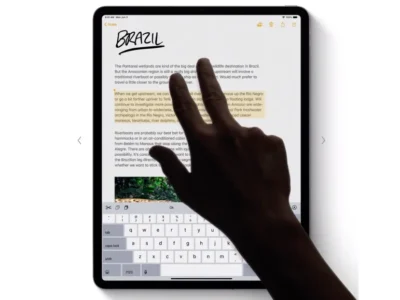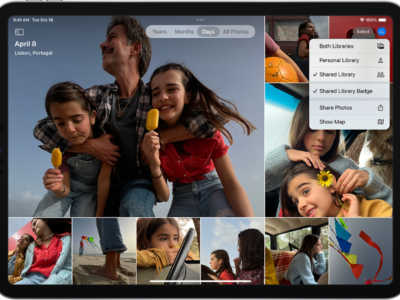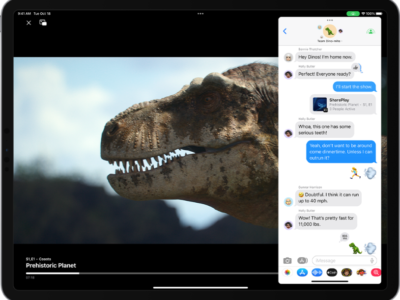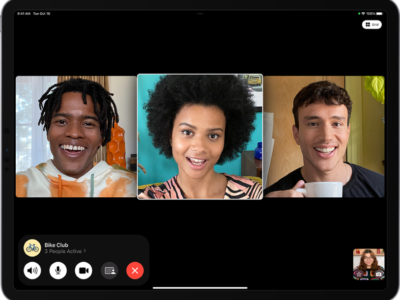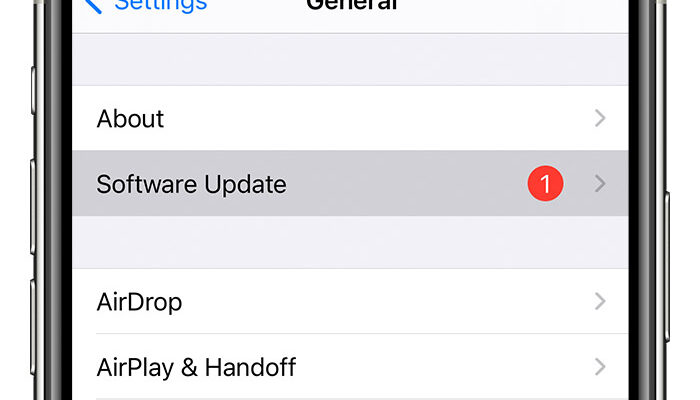
iOS apps found on the iPad and iPhone are among the most stable programs around. Occasionally problem do happen. This is article is designed to help trouble shoot any general iPad apps. For program specific errors, it is recommended you contact the app developer or their support aparatus.
If you run into with your iPad helps. Try some of the following solutions:
1) Check for Updates. Many apps are rushed to the market with known bugs. Chances are you are not the only one with problems.
2) Restart the iPad. When installing large programs or multiple programs, it’s a good idea to restart the iPad. By restarting by doing a soft reset you force the iPad to reload the operating system with all the changes you have made.
3) Remove and reinstall the app. Sometimes errors occur during the download and installation phase. By removigngand reinstalling the software you
Contacting Apple Customer Service
Many times errors occur do to an iTunes account issue. You can call Apple directly or email them. The toll free number is (800) 275-2273. Online support can be found by going to Apple.com or clicking the support link on iTune’s Store main page.