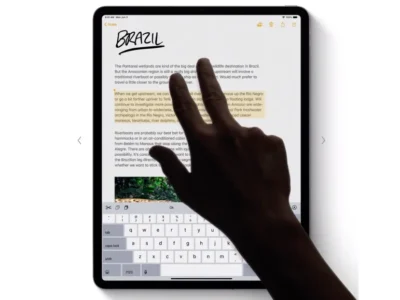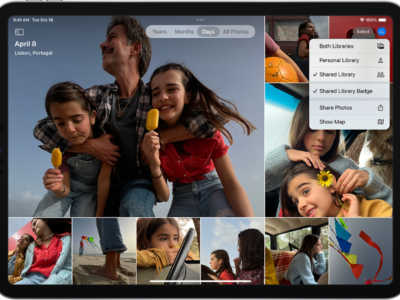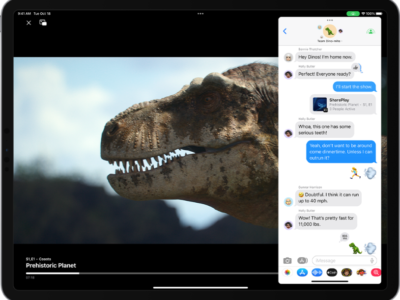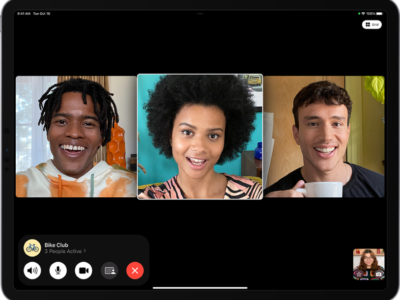For new Apple and iPad users who are not familiar with iTunes; Apple designed iTunes as its gateway for everything. You need to install iTunes to copy music, videos, photos, and other files from your Windows PC or MAC to your iPod, iPhone, and iPad. iTune also doubles as a music and video player, as well as a store to purchase books, music, TV shows, and movies. The iTunes software is entirely free but you have to pay for most apps, music, and videos.
To install iTunes follow the steps below.
1) First download iTunes by going to the Apple.com website or typing the following URL in your web browser: www.itunes.com/downloads
2) Select the version of the software you want. If you have a 64-bit Windows Operating System follows the link to the 64-bit version of iTunes. Click the Download now button. (You do not need to enter an email to download the software)
3) Choose a destination for the software download and wait for it to finish.
4) Go to the place where you saved the installation file of iTunes. Most Mac’s have iTunes pre-installed but if you do not have iTunes, double-click the iTunes.dmg file and then open iTunes.mpkg to begin the installation process. Windows users simply have to double click the downloaded iTunes file and follow the instructions onscreen.
5) After installation, just double click to start up iTunes and that’s it!

How-To's
How to Install iTunes on Your Computer
Excited
0
Happy
0
In Love
0
Not Sure
0
Silly
0