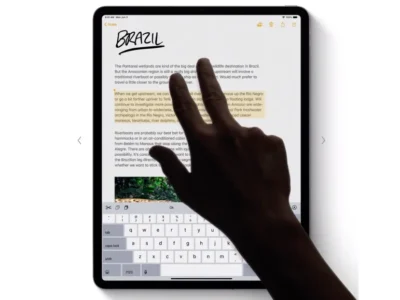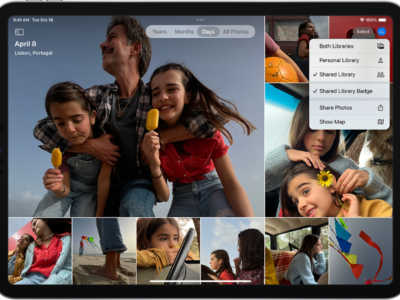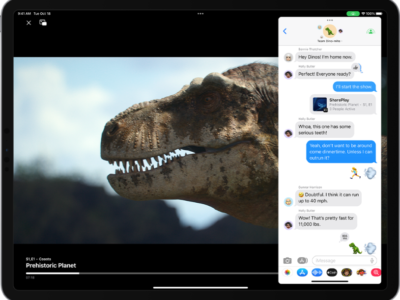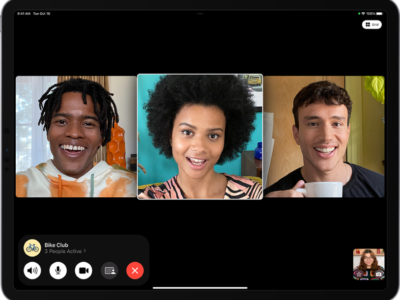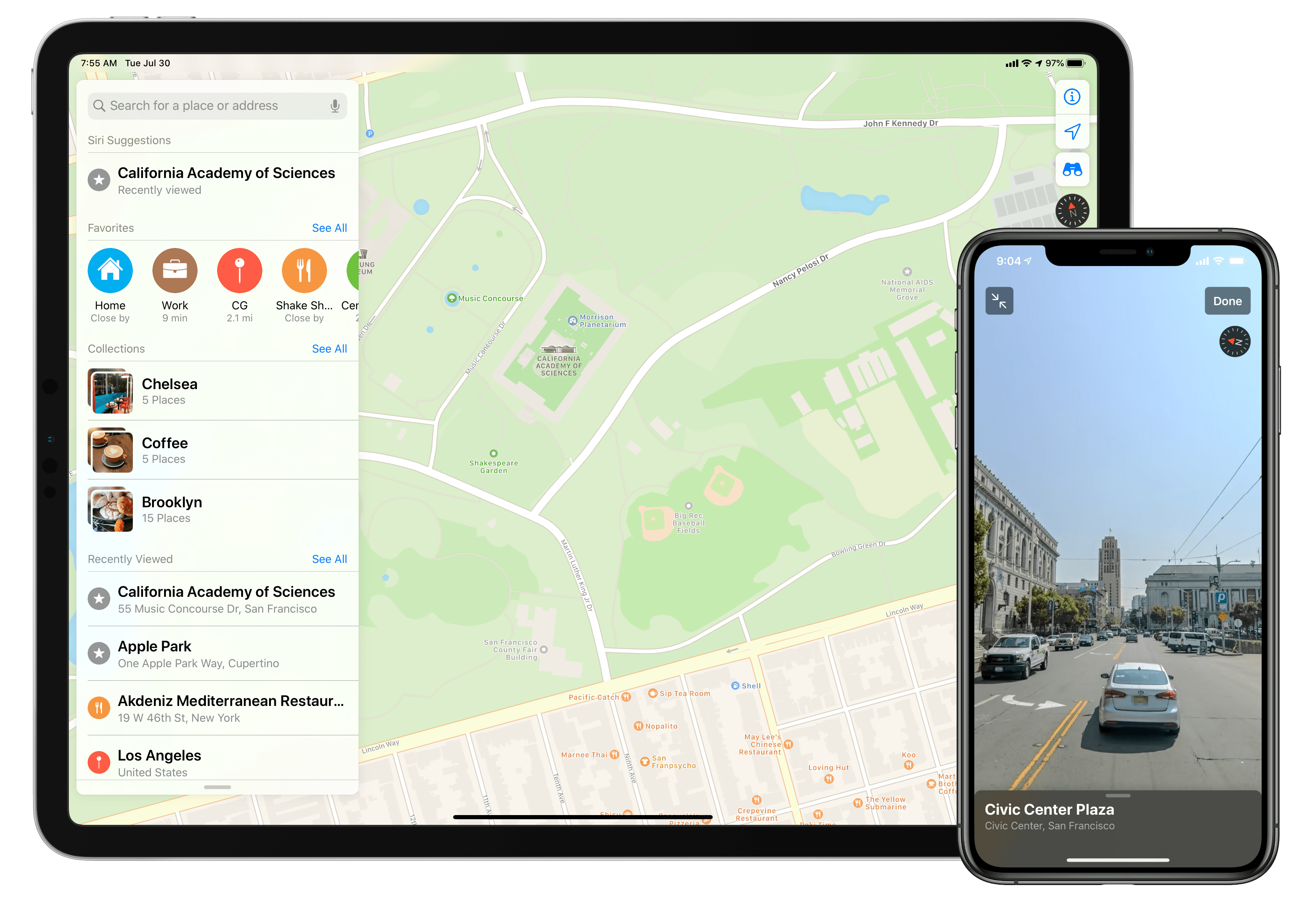
Once you are in the iPad’s Map application, tap the “Directions” button. A box will appear for you to enter the starting address and destination address. If you have 3G or near a Wireless Hotspot, you can tap the “Current Location” button and the iPad will find your current location with a few hundred yards.
The iPad will calculate your directions once the starting and end points are entered. You can choose between driving, walking, and mass transit directions. Tap the “Start” button to begin your trip.
What's your reaction?
Excited
0
Happy
0
In Love
0
Not Sure
0
Silly
0