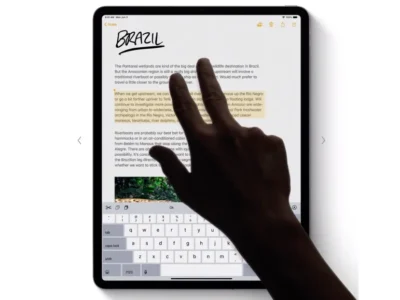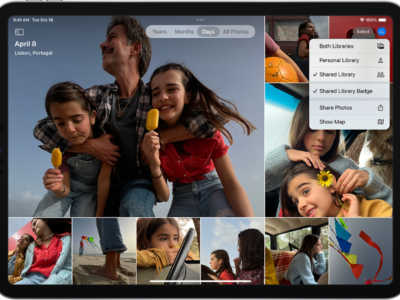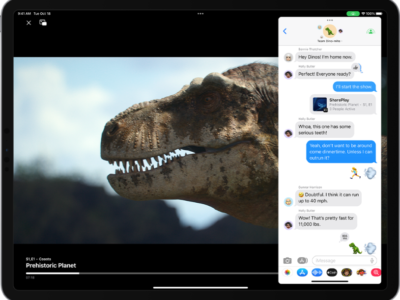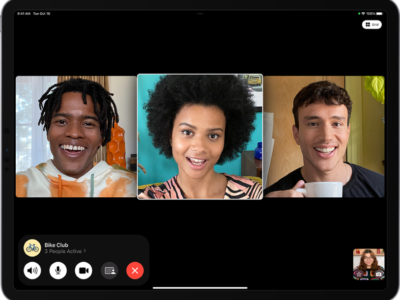If you have used Apple products in the past, the multi-touch features found on the iPad are the identical to the one’s you have experienced in the past with your Macbook Pro or iPhone.
Zooming in and out
To zoom in on anything with your iPad, put two fingers together on the screen and spread them apart. The speed and width of you spreading out your fingers will determine how much you zoom in.
To return to normal size or zoom out, close your fingers in a pinching motion.
You can do multiple gestures in a row to achieve the right size magnification.
What's your reaction?
Excited
0
Happy
0
In Love
0
Not Sure
0
Silly
0