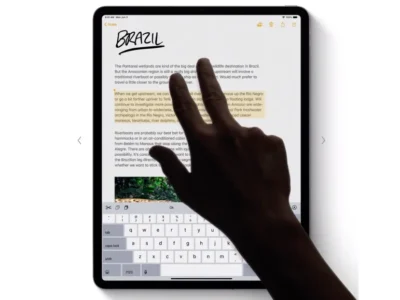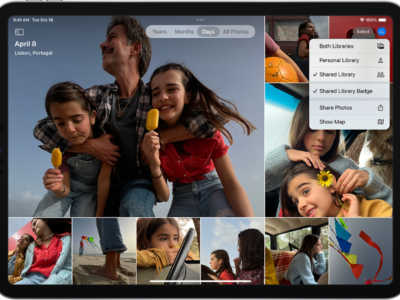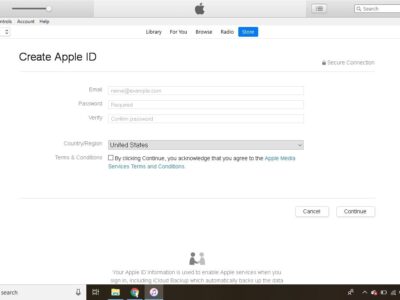The iPad is a revolutionary device in more ways than one. One aspect of the iPad’s design that cannot be mentioned enough is the long battery life. Only a handful of phones and laptop computers have a battery life more than 6 hours, much less the 10 hours one can achieve with the iPad. In addition, Apple’s batteries are designed to have a longer lifecycle than most of their competitors. Your iPad battery is designed to keep 80% of its charge for 1000 full charge and discharge cycles. This is an incredible lifecycle double that of many lithium-ion based battery designs.
To protect your investment, maximize your battery life, and extend your battery’s lifespan; follow the recommendations below that we found posted on Apple’s website.
Battery Tip #1) If your iPad case traps heat, take the iPad out of the case when you are charging your iPad. You can tell if your iPad case traps heat by touching the iPad during the charge cycle. If you feel the iPad heating up, take it out of its case when charging.
Battery Tip #2) While the iPad’s lithium-polymer batteries are not affected by the memory effect (i.e. battery effect) found in old NiCd batteries of years past, try to drain the battery below 20% before charging .
Battery Tip #3) Many of you will not need to follow this tip, but make sure you charge your iPad at least once a month to maintain optimal battery chemistry. This simply means you should use your iPad for at least a full charge per month. Make sure for at least one time per month charge your iPad to 100%, then drain it all the way down to 0%.
Battery Tip #4) Remember the story of Goldilocks and the Three Bears. Your iPad should never be too cold or too hot. In technical speak; the optimal temperature is between 32 and 95 degrees Fahrenheit. Leaving your iPad in a car during a cold winter’s night or in the trunk during a hot summer day would not be healthy for your battery life.
Battery Tip #5) If you expect to not be using your iPad during an extended period in the day, put the iPad to sleep to conserve power. To put your iPad to sleep simply press the Sleep/Wake button on the top right corner.
Battery Tip #6) Turn off your Wireless card or 3G when not in use. Rarely should you have both on.
Battery Tip #7) Turn off your location based apps. These apps draw power when not in use because they are constantly tracking your location.
Battery Tip #8) Adjust your screen brightness. Dim the screen if you if you are not outside or in a well-lit office. Another great green tip is if you are at home, consider turning off (or dimming if you can) the lights in your current location and you can safely dim your iPad’s screen brightness even more. This saves you money on your electric bill, saves the environment, and maximizes your battery life.
Battery Tip #9) Reduce the amount of times you check push mail or turn it off.
Excited
0
Happy
0
In Love
0
Not Sure
0
Silly
0