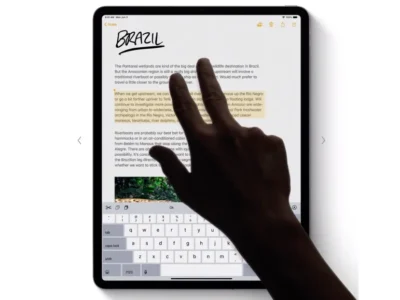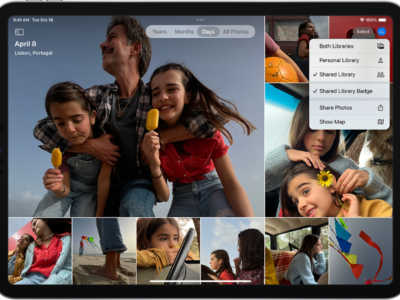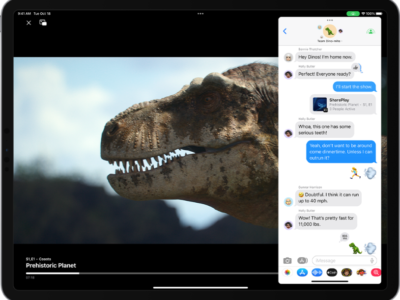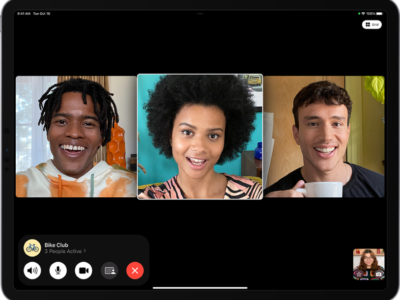Your iPad or iPhone has an oleophobic coating designed to repel the oils produced from your skin. This helps to repel finger prints and makes wiping off existing prints easy without the use of a cleaning solution. If you purchased the official Apple iPad case, it comes with a black microfiber cloth use to keep your iPad Screen fingerprint screen. It’s important to use only a micro-fiber cloth to clean your screen to avoid scratches. Any cloth specifically designed to clean LCD monitors and TV, prescription glasses, or camera lens can work since they are micro-fiber fabrics.
If the case that simply wiping your screen does not work with a micro-fiber cloth, DO NOT use a household solvent to clean your iPad. Products such as Windex, All Purpose Cleaners, 409, etc. contain ammonia or alcohol. This will compromise the both the oleophoic coating to keep fingerprints away as well as the scratch resistant coating on your iPad. In addition, the ammonia and alcohol may seep under the glass plate and may damage the internal components of your iPad. Instead of a commercial or household cleaner, try using a slightly damp cloth to clean your iPad. If that doesn’t work there are special ammonia and alcohol free screen cleaners that may be purchased that are specifically designed for computer equipment and monitors.
How-To's
How to clean your iPad Screen
Excited
0
Happy
0
In Love
0
Not Sure
0
Silly
0