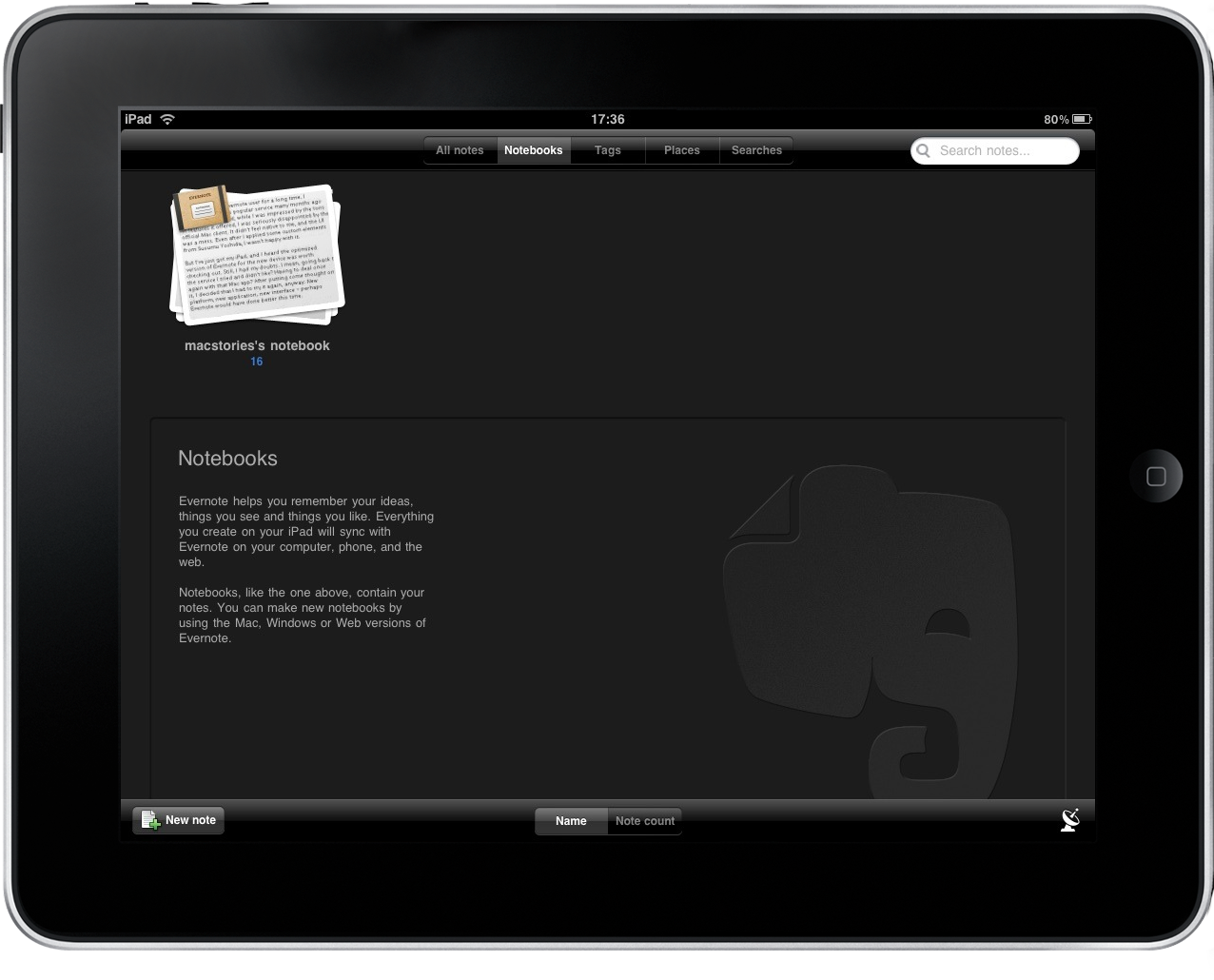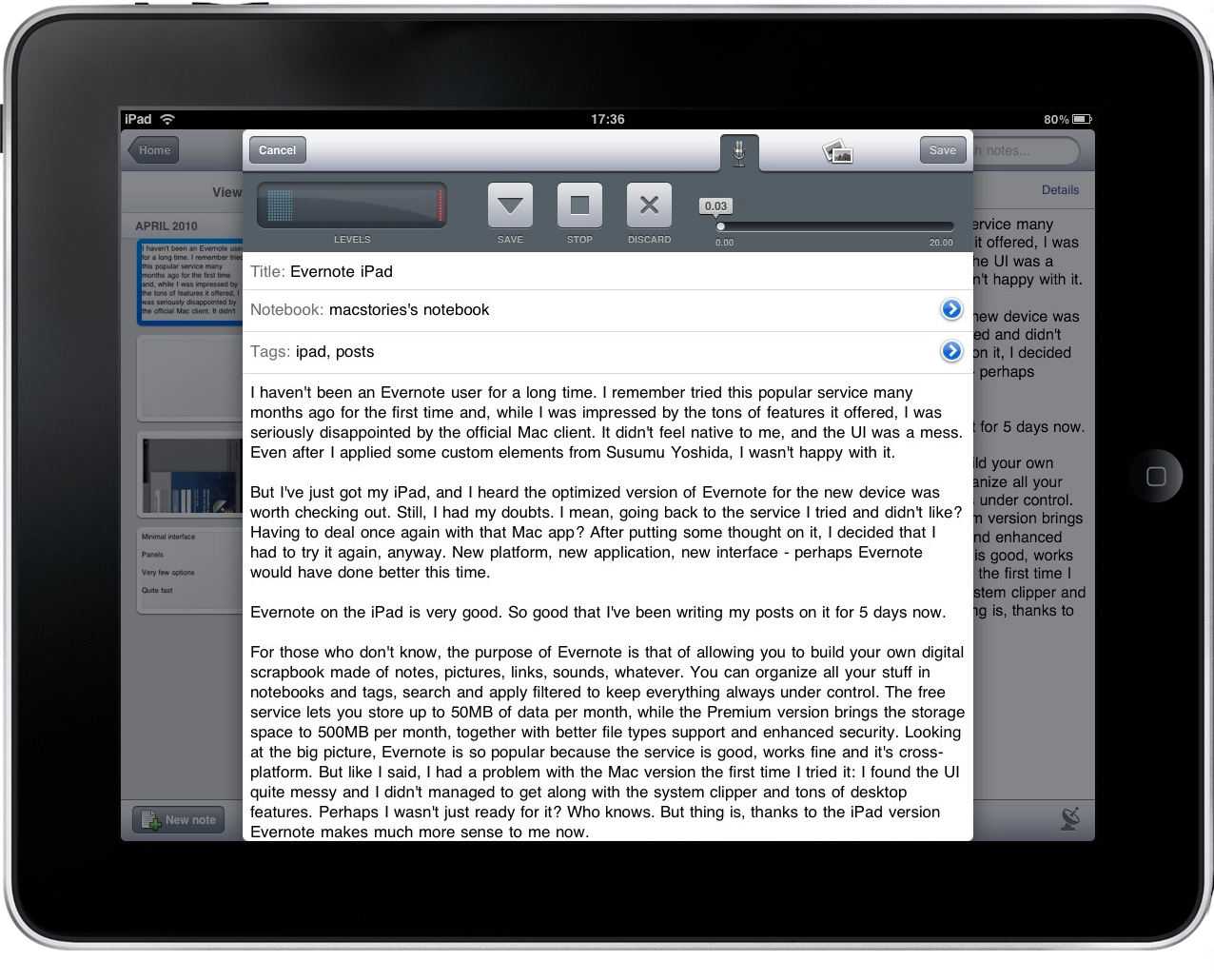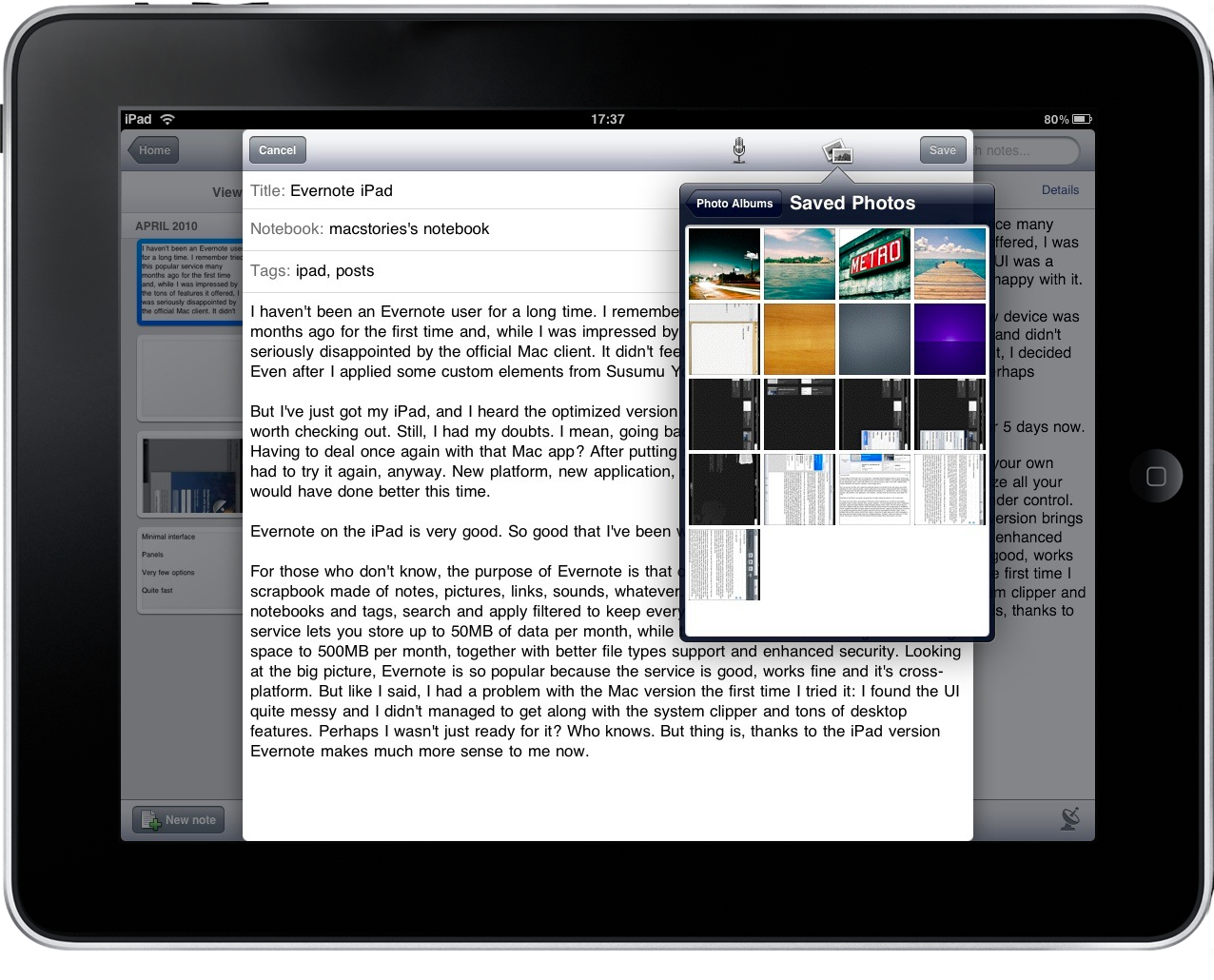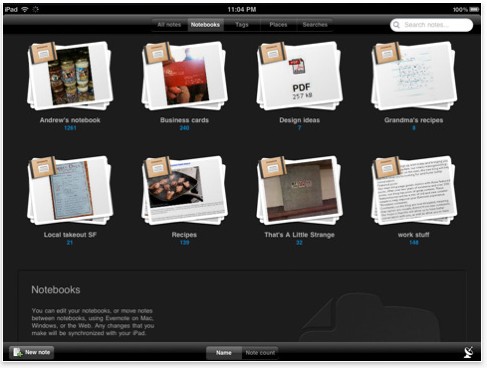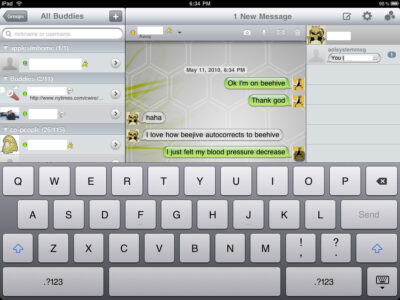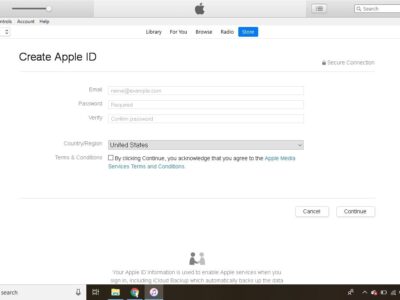Evernote is available in several formats; it has a web based edition, a downloadable desktop release for Macs and PCs and an iPhone or iPad version. This allows you to sync your notes with all your electronic devices and computer.
Evernote is more than a note-taking and organizing tool. It saves and organizes more than just basic tasks. Each “note” can be your writing/journal, tasks, databases, text notes, videos, voice, and photo. Each “note” in evernote can be labeled with “tags,” which allow you to store key information such as date created and updated, notebook name for easy searching and organization. This function allows you to create much more than “to do” lists like many of the software out there. Whether shopping lists or creating wine lists, Evernote allows you to compartmentalize your life in an organized fashion.
Key features of Evernote:
● Create text, photo and audio notes
● Auto-synchronize your notes to your Mac, PC, and Web
● Magically makes text within snapshots searchable
● Mark notes as “Favorite” for quick access
● All notes include geo-location information for mapping and search
✶ Premium Feature: File Synchronization – add, sync, access, and share files (PDF, Word, Excel, PPT, and more) among the different versions of Evernote you use
Here are some ways to use Evernote for your personal and professional life:
● For research and class notes
● To capture blog ideas and design inspiration
● To stay in-sync with your desktop notes, web clips, and files
● To snap photos of whiteboards and wine labels
● As part of your GTD system to help you stay organized
● To record voice memos
What’s great about this app is there is a simple free version for just the iPad to organize your important tasks or to create a simple “to do” list. For many consumers out there this is a simple and free solution to their organizing needs. As mentioned earlier, Evernote is much more than an iPhone App. It’s a platform independent system to organize your life. For those who need such a robust system the pay version of Evernote is $44.99 per year (or $4.99 per month). The paid version allows for larger file storage and extra features many will find useful.
Evernote for iPad Overview