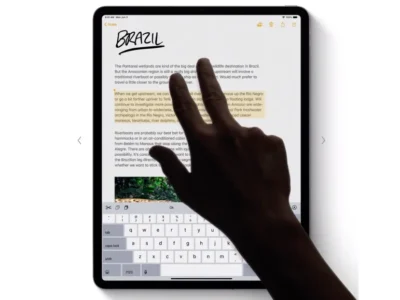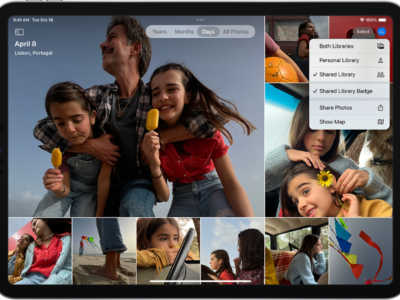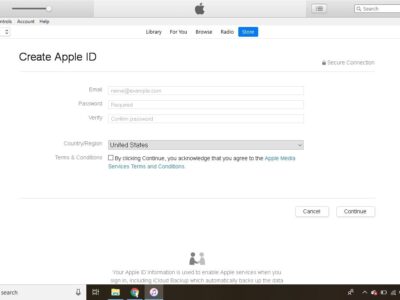Wireless Networks bring freedom and convenience to surfing the World Wide Web, yet it brings another set of dangers. This convenience comes at the price of subjecting your private information to the snooping ways of identity thieves. With identity theft costing US Consumers billions of dollars each year, follow these 10 simple steps to make your wireless experience a lot safer.
1) This might come not come as a surprise but Password Protect your home wireless network. When you password protect your network, you are also encrypting you’re the wireless data being transferred over the air.
2) When Password protecting your home network avoid using WEP encryption. WEP is the easiest wireless encryption protocol to hack. Just google “WEP Hack” and you’ll find dozens of tutorials on cracking WEP passwords. Most wireless routers manufactured in the past 3 years come with other encryption protocols such as WPA that are much safer than WEP. If you have AT&T DSL with an AT&T router the default wireless setting is WEP.
3) Avoid checking your bank accounts and conducting financial transactions of public wireless networks. While Starbucks and McDonald’s give free wireless internet, you simply don’t know who is snooping around.
4) Business travelers should consider using a VPN. A VPN is a Virtual Private Network. Most large corporations have a VPN set up by the IT department.