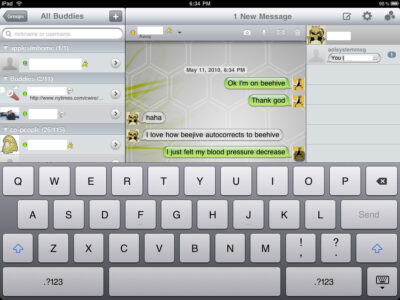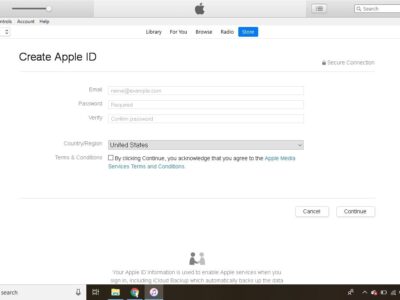Outliner for iPad

Those who are trying to write the great American novel, or simply trying to ace their college term paper should consider using Outliner. Outliner from CarbonFin is a good app in helping you organize your thoughts from a list of chaotic and non-sequential ideas.
The whole premise of Outliner is to allow you to arrange your thoughts in a quick and easy fashion. While there are outlining capabilities built into every word processing program, none allow you to rearrange your outline quickly and intuitively. Outliner’s is simply more than list making program that adds bullet points to your list.
Outliner allows you create huge lists of ideas without any restrictions on the number of items. Each item has a headline and an optional note. Each idea or line can be ordered, or nested, in any way you fancy. By simply tapping the reorder icon (two double-headed crossed arrows), you can drag and drop lines in any area of your outline. The program will intuitively organize your outline and nest the other items appropriately. Additionally, you can change the hierarchy, or order of a line, by simply touching the promote (left arrow) or demote (right arrow) button.
Another great feature is Outliners is that the program can also be used as a “smart” task list. Every item you create can be identified as a task if you wish. Tasks are given check box like any other program. What makes Outliners a little different from many other task or to-do list programs is that Tasks can be given elements, i.e. broken into sub tasks. In addition to breaking your to-do items into smaller elements, you can create hierarchies that identify which elements and tasks are more important, or dependent on others. For those tasks that have entries nested below them (i.e. those with sub tasks), Outliners will create a pie chart that shows the progression on completing your tasks.
Outliners also allows you to share your outlines with other people by emailing your outlines as a text or OMPL outline format, or accessing via the web by a published URL. To publish your outlines you must sign up for an optional account. The optional account is FREE and also allows you to sync your outlines with different machines running Outliners.
In conclusion, we love Outliners but would not recommend it to everyone simply because the basic features are found in most word processors and to-do lists programs. The type of people we would recommend Outliners for are those who write heavily and those who do not think linearly. If you are a college student in the humanities or a technical writer, Outliners is a great tool, an almost essential tool. If you are a type of person who doesn’t write from top to bottom, who jumps from paragraph to paragraph, topic to topic, idea to idea; Outliners is a great tool to make order out of your chaotic thoughts.




Excited
0
Happy
0
In Love
0
Not Sure
0
Silly
0