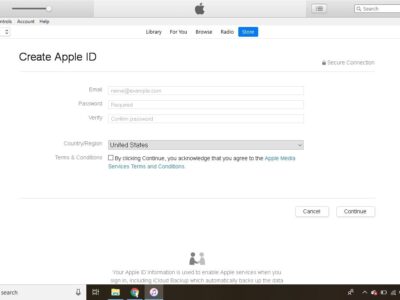Looking through your home, you have probably purchased many devices for fun and entertainment. From PCs, TVs, radios, stereos, to mobile devices. Whether you own 2 or even 10 devices, you want them to be compatible. DLNA (Digital Living Network Alliance) is a standard used by manufacturers of consumer electronics to allow devices within the home to share content through a person’s home network. DLNA Certified products are built to work together even though they are built by different companies. DLNA certification ensures a device has been tested and proven compatible with various CE, PC and mobile devices designed according to the DLNA Interoperability Guidelines. Unfortunately, the iPad does not support DLNA natively. The work around is purchasing a DLNA app that allows your iPad to interface with the rest of your consumer electronics. With a DLNA ipad App, you can watch and listen to videos and music located on your iPad and vice versa. Please note that you can only play formats on your iPad that the iPad supports.
No matter what the product or who manufacture it. With a DLNA certified devices you can
Send and display movies
Find and play movies
Find ,send and play music
Upload photos
Download music
Send and Print photos

Currently there are over 23 promoting members and countless participating members. Among the most well know promoting members are Cisco Systems, Broadcom, Comcast, hewlett-Packard, IBM, Intel, LG Electronics, Microsoft, Motorola, Nokia, Panasonic, Samsung, Sony, and Toshiba. A full list can be found here: http://www.dlna.org/about_us/roster/
Setting up your DLNA network in two steps.
1) Simply set a wired or wireless home connection. DLNA works off an IP address much like your current wireless printer or other wireless device.
2) Buy only DLNA compliant products. A list of compliant products can be found here: http://www.dlna.org/digital_living/possibilities/
If you are interested in making your iPad DLNA compliant, below is a list of tested iPad Apps. We’ll be adding more reviews and expanding the list as the apps become more readily available.
iPad DLNA Apps:
1) Plugplayer.com