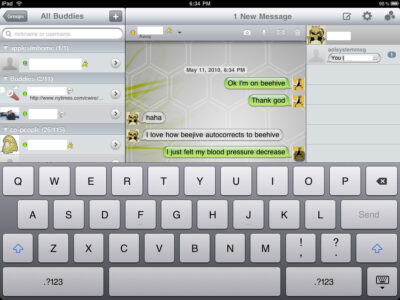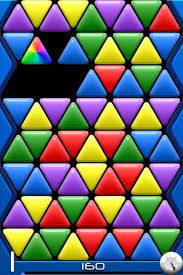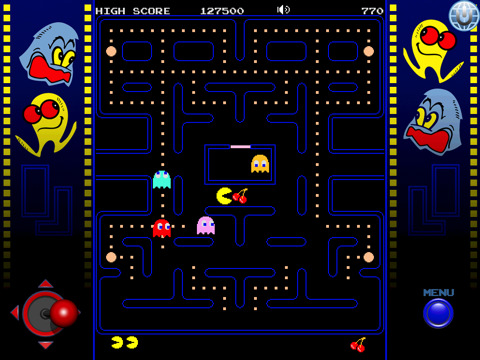
PAC–MAN for iPad

If you love PAC-MAN, the iPad version of this game is a must have. A physical joystick is not included but you can get by with the virtual version. We recommend using the finger in Swipe mode to control the game as it was far more responsive. With 3 difficulty levels and great graphics, PAC-MAN lovers will not be able to put their iPad down.
TETRIS for iPad

Tetris for iPad makes playing the free gameboy version so 1990s. With unlimited levels on the Marathon version, you’ll be able to play this game as long as you like. Graphics are in HD and the game comes with the original music. The multi-touch interface takes a few games to get use to, but once the gestures are second nature you’ll be able to play for hours.
Pinball HD
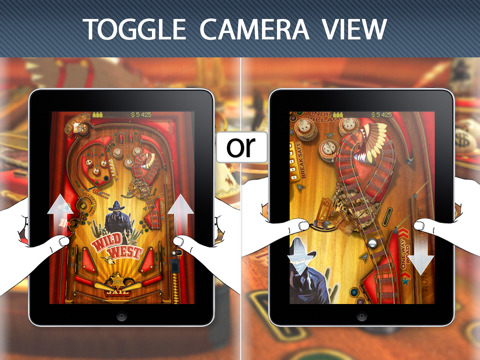
Pinball HD is specifically designed for the iPad. It replicates the physics of a real ball, giving you lifelike game play. The game has intuitive controls and is a truly immersive experience bringing you back to the golden age of arcades. We really love the graphics on this game as it has 3D high definition graphics. The game can be played in landscape mode for full table view or in portrait mode. You can choose from 3 pinball tables each with unique graphics and mission systems. The game keeps track of your best scores but also allows you to compare yourself with other players with the global high score.
How to Play:
When running the app, you are presented with a 3D simulated camera zoom, pan and fly-over of one of the games. Swipe either up or down to get to the other two games. Swiping right brings up Gameprom news and swiping left brings up the local score screen. Tapping on a game’s fly-over screen starts game play. Controls in game:
• Tap ANYWHERE on the left side of screen to control the left flipper and ANYWHERE on the right side to control the right flipper.
• Shake your iPad to realistically nudge the pinball table, but not too much or you’ll tilt.
• Tap on the “electronic caption” at the top of the screen to pause or resume your game.
The Solitaire

The Solitaire is a great game for all you card lovers. The touch screen on the iPad allows you to literally touch your playing cards and move them as you play the game. The Solitaire offers Deal 1 and Deal 3 play options and can be customized for left handed players. You can play the game in both landscape and portrait mode and includes an auto-complete option, undo mode, remembers where you left off if you have to end your game early, and tracks your scores into a global database.
Shredder Chess for iPad

Shredder Chess is arguably the most popular chess game of all time. What makes Shredder Chess unique is the learning functions. The program has 1000 built in chess puzzles and Shredder offers advice and tracks your playing performance. The coaching feature even tells you when you are going to make a mistake with your chess moves.
No matter what your chess level is, Shredder can adapt to your skill level manually or automatically. At the novice levels Shredder can mimic a human player and make a lot of the same mistakes. For the chess masters out there, Shredder can play at the 12 times the strength level of the computer chess world champion.
Other notable features of this game are you can load various types of chess boards as well as email and save your games.
Checkers 360

Checkers 360 is a rendition of the class American Checkers game for your iPad. It’s based off the popular iPhone version with over 300,000 downloads. The controls feature an intuitive drag and drop interface with 3D high definition graphics. You can choose from various board designs and have multiple viewpoints. The game allows for human to human play as well as human to computer. The Artificial Intelligence can be set to 3 levels to adapt to your playing level.