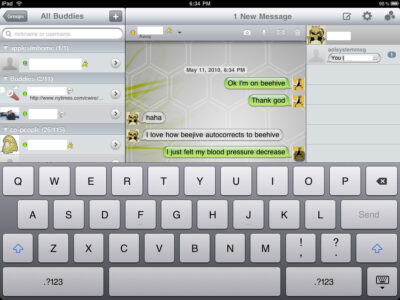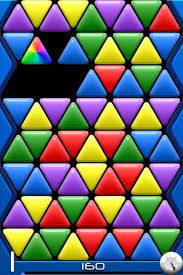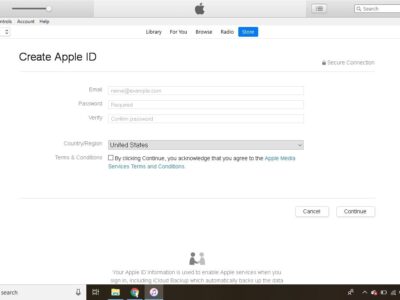“Procreate” (iOS App) is an award-winning digital art creation app for iOS devices that has been highly praised by both amateur and professional artists alike. It is an ideal app for digital painting, sketching, and illustration, and it is available on the App Store for a one-time purchase.
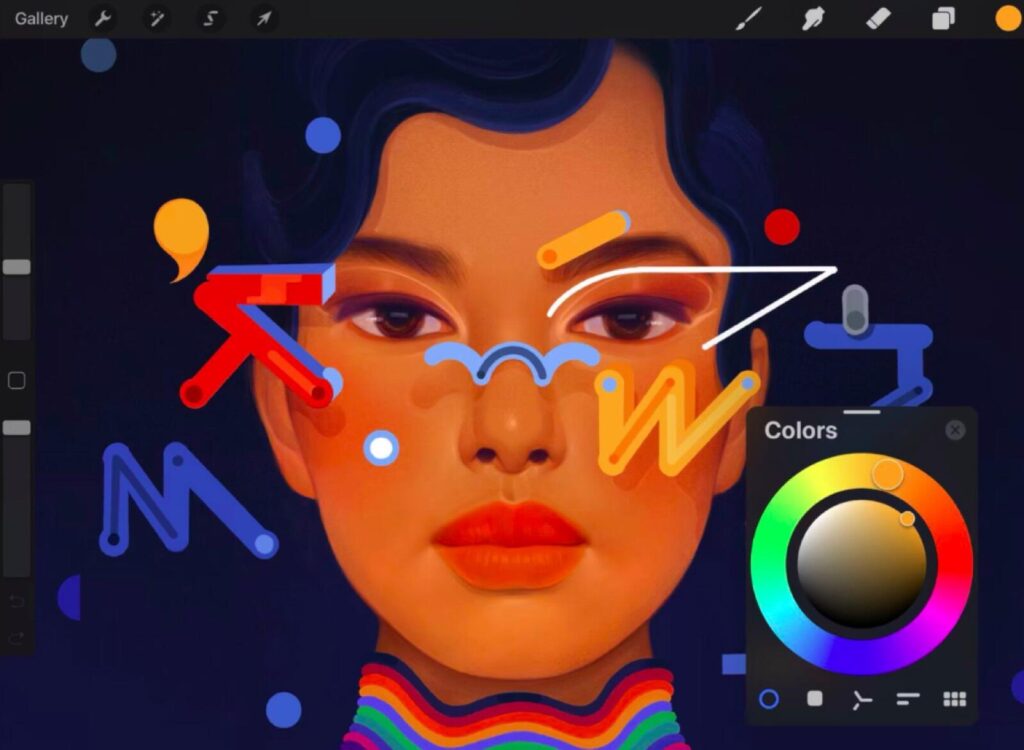

One of the key features of Procreate is its user-friendly interface, which makes it easy for artists to navigate through various tools, brushes, and features. The app is highly customizable, allowing artists to create their own custom brushes and palettes, as well as import brushes and palettes from other artists.
The app has an extensive library of brushes, including sketching pencils, inking pens, charcoal brushes, and watercolor brushes, which can be further customized with different textures, opacity, and other settings. Procreate also features a range of advanced features, such as the ability to work with multiple layers, import and export files in various formats, and a wide range of color palettes to choose from.

Another feature that sets Procreate apart is its advanced brush engine, which is designed to simulate the effects of traditional media, such as oil paints, watercolors, and charcoal. This makes it an ideal app for artists who want to create digital artworks that look and feel like traditional artworks.
Overall, Procreate is an excellent app for artists looking to create digital artworks on their iOS devices. Its user-friendly interface, extensive library of brushes, and advanced features make it a must-have app for any artist looking to create high-quality digital art.
The Caveats
One of the main difficulties that some users face when using Procreate is the learning curve. Although the app has a user-friendly interface, it has a vast range of features and settings that may take some time to master. Some users may find it challenging to navigate the app, especially if they are new to digital art creation or have never used a similar app before.
Another difficulty that some users face when using Procreate is related to the advanced features of the app. While the app offers many advanced features, such as the brush engine, layers, and color adjustments, some users may find it challenging to use these features to their full potential. This is especially true for users who are not familiar with the principles of digital art creation, such as layering and blending.
Additionally, some users may find it challenging to work with smaller screens, such as those on iPhones or iPads. The app is optimized for the larger screens of iPads, and some users may find it difficult to work on smaller screens due to the limited space available for drawing and editing.
Lastly, some users may experience performance issues when using Procreate, particularly when working with large files or complex designs. This can lead to lagging, crashes, or freezing, which can be frustrating for users.
Overall, while Procreate is an excellent app for digital art creation, some users may face difficulties related to the learning curve, advanced features, screen size, or performance. However, with practice and patience, most of these difficulties can be overcome, and users can take full advantage of the app’s features to create stunning digital artworks.
Procreate app stands out for several reasons, making it a popular choice among digital artists. Here are some of the standout features of the app:
- User Interface: Procreate has a user-friendly interface that is easy to navigate, making it accessible for both beginners and advanced users.
- Advanced Features: Procreate offers advanced features that enable artists to create high-quality digital artworks, such as a brush engine that simulates the effects of traditional media, including oil paints, watercolors, and charcoal.
- Customizability: The app allows users to create their own custom brushes and palettes, as well as import brushes and palettes from other artists, giving them a wide range of options to work with.
- Compatibility: Procreate is compatible with iPads, iPhones, and other iOS devices, making it accessible to a large number of users.
There are many amazing artworks that have been created using Procreate. From digital illustrations to concept art, here are some examples of stunning artwork created using Procreate:
- “The Witcher” by Kyle Lambert: A digital illustration of the character Geralt of Rivia from the popular video game and TV series “The Witcher.”
- “The Dark Knight” by Noxie Studio: A stunning digital illustration of Batman, showcasing the app’s brush engine and layering capabilities.
- “The Last Unicorn” by Autumnally Art: A beautiful illustration of a unicorn created using Procreate’s watercolor brushes.
- “The World is a Beautiful Place” by Victor Mosquera: A colorful and surreal digital illustration that showcases the app’s versatility and customizability.
Overall, Procreate app’s standout features and advanced capabilities have made it a popular choice among digital artists, and the stunning artworks created using the app demonstrate its potential for creating high-quality digital art.