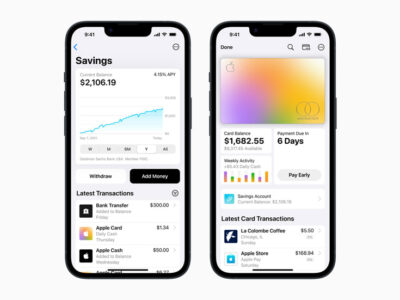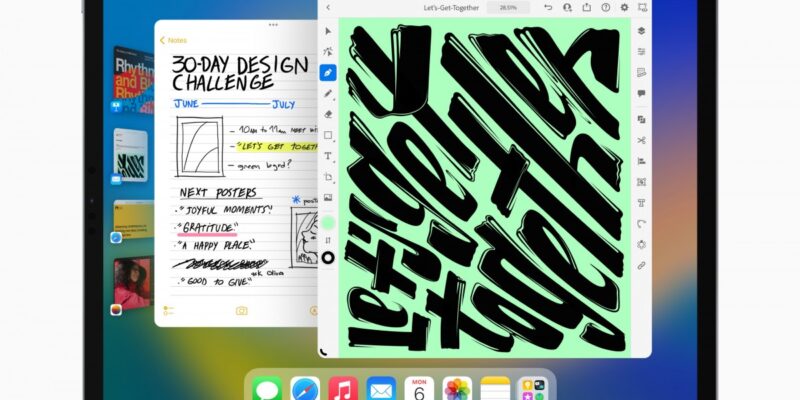
iOS 16, the latest version of Apple’s mobile operating system, is set to bring a host of new features and improvements that will benefit users of the iPad. In this article, we’ll explore the key areas of iOS 16 that will benefit iPad users and provide examples of how they could enhance a user’s journey.
- Multitasking: One of the most significant enhancements in iOS 16 for iPad is the improved multitasking capabilities. Users can now create and customize multitasking layouts, allowing them to easily switch between apps and tasks. For example, a user could benefit from this feature by opening multiple apps simultaneously for research purposes, such as reading an article, taking notes, and searching for related information at the same time.
- Quick Notes: Quick Notes is another feature in iOS 16 that will benefit iPad users. With this feature, users can quickly jot down notes without having to switch to the Notes app. Quick Notes can be accessed from anywhere in the system by swiping up from the bottom right corner of the screen. For example, a user could quickly jot down a grocery list while browsing recipes on their iPad.
- Focus Mode: Focus Mode is a new feature in iOS 16 that helps users stay focused by limiting notifications and distractions from apps. Users can create custom Focus modes, such as Work or Personal, and customize which apps and contacts can send notifications during that time. For example, a user could benefit from this feature by setting a Work focus mode that silences social media notifications during work hours.
- Live Text: Live Text is a new feature that allows users to interact with text in photos and images. With Live Text, users can select and copy text, look up information, and translate text without having to manually type it out. For example, a user could benefit from this feature by quickly copying a recipe from a photo of a cookbook and pasting it into a note on their iPad.
- App Library: The App Library is a feature in iOS 16 that automatically organizes apps into categories and provides a searchable view of all installed apps. This feature makes it easier for users to find and access their apps without having to scroll through multiple home screens. For example, a user could benefit from this feature by easily finding a specific app they use infrequently, such as a translation app for a vacation.
In conclusion, iOS 16 brings a host of new features and improvements that will benefit users of the iPad. Improved multitasking, Quick Notes, Focus Mode, Live Text, and App Library are just a few of the key areas where users will see significant benefits. By leveraging these new features, users can enhance their productivity, stay focused, and easily access the information they need on their iPad.
What's your reaction?
Excited
0
Happy
0
In Love
0
Not Sure
0
Silly
0