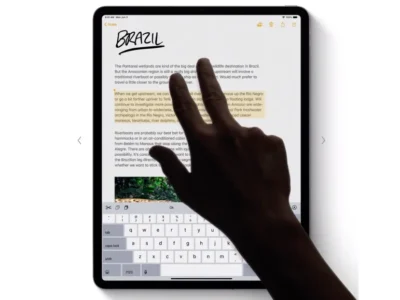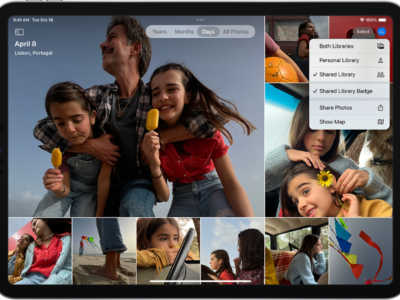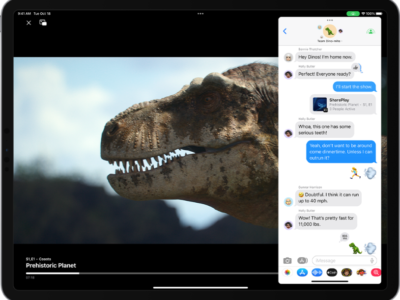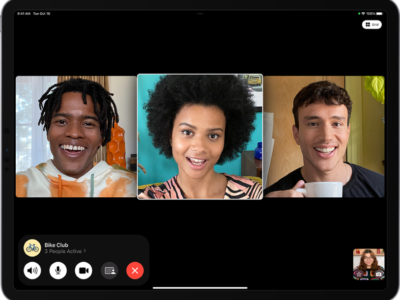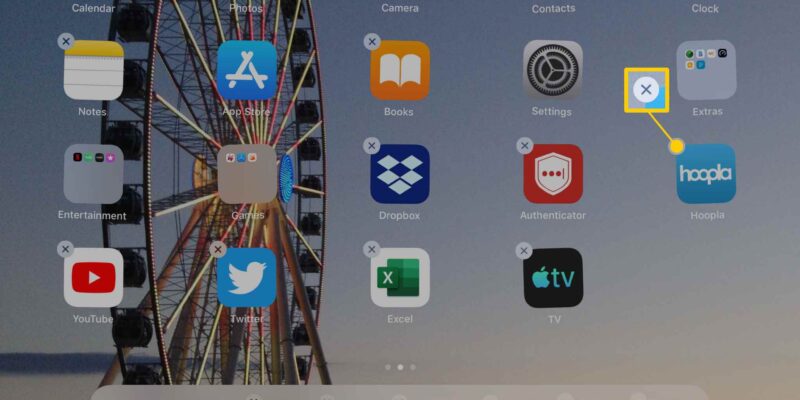
You can uninstall apps directly on your iPad, or through iTunes.
Uninstalling Apps in iTunes.
1) Start iTunes and connect your iPad to your computer.
2) Click your iPad’s icon in iTunes.
3) Click the Applications Tab.
4) Your Apps will appear in icon form with checkboxes. Click to remove the check in the checkbox to delete an App.
5) Click Sync to uinstall the apps.
Uninstalling Apps on the iPad.
1) Tap the home button
2) Go to the home page that hold the app you wish to delete
3) Tap and HOLD the app till it wiggles.
4) An X will appear. Tap the X on the wiggling icon.
5) The iPad will ask you to confirm the deletion.
6) After your App is delete you can delete another App by pressing the X on any icon in your home screen.s
7) When finished, press the Home button. Your icons should now stop wiggling and you can use the iPad as normal.