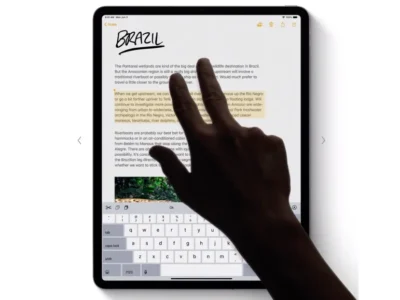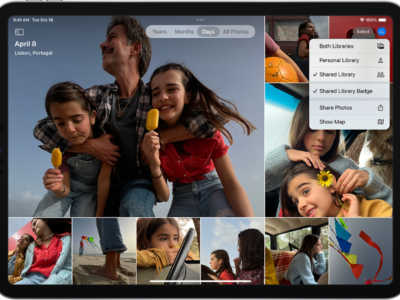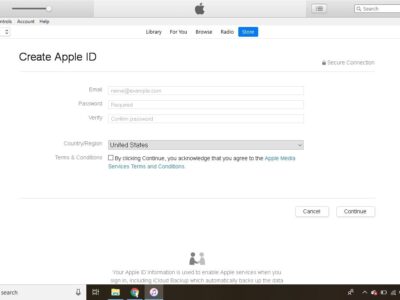iPhone users are familiar with Air Sharing as one of the best “cloud” applications for mobile phones. Avatron has created a native iPad application of their popular Air Sharing app for the iPad. This app simply makes file sharing between all your mobile devices and your computers easy and stress free. With Air Sharing HD for iPad, you can mount your iPad as a WIFI drive on your computer.
The sharing interface is extremely simple as you can Drag and Drop files between your iPad and your computer. Connecting to your computer requires a free Core FTP desktop app if you use Windows. Linux users just have to enable SSH and Mac OSX users have to turn on Remote Login. Once connected you can move, copy, paste, delete, etc using the same native gestures built into the iPad. You can organize your files in folder and quickly edit them as needed. The device has a built-in PDF reader and allows you to view and send email documents in virtually every format. The PDF reader supports advance PDF features such as bookmarks, table of contents, and page thumbnails. Air Sharing HD also includes an email client that allows you access both POP3 and IMAP mail servers as well as the major email providers such as Gmail, AOL, Yahoo!, and Hotmail. Our favorite feature with Air Sharing HD is that we can browse the contents of a Zip Archive without having to go through the Unzipping process.
SUPPORTED FILE FORMATS
iWork (Pages, Numbers, Keynote)
Microsoft Office
Safari web archive
HTML web page
PDF (even password-protected and large documents)
Adobe Illustrator (saved as PDF Compatible)
RTF and RTFD
Plain text (many character encodings)
Source code, with color-coded formatting
Movies, Audio, and Images
SUPPORTED FILE SERVERS
Presets for MobileMe iDisk, FilesAnywhere (WebAdvanced), icloud, MyDisk.se, other WebDAV servers
Secure HTTPS when available
Select MobileMe iDisks from your Contacts
Dropbox
FTP and Secure FTP
SSH (SFTP)
COMPATIBILITY
Mac OS X 10.4+ (Tiger, Leopard, Snow Leopard), Windows (XP, Vista, 7), Linux, or any web browser
Printing requires Mac OS X or Linux on network
Computer-to-iPhone connection requires Wi-Fi network
Free desktop software (Core FTP) required for connecting to Window