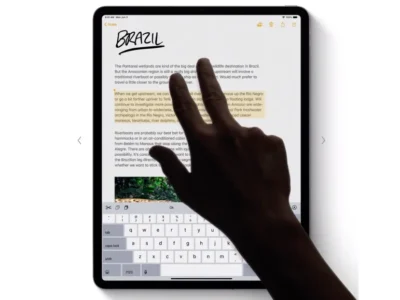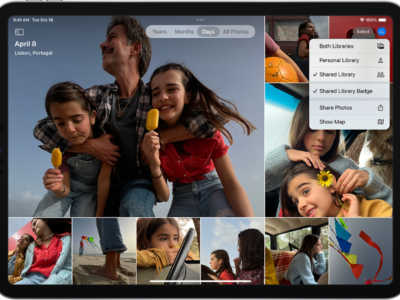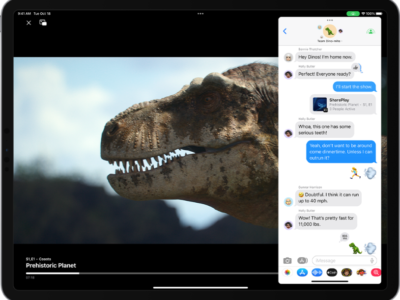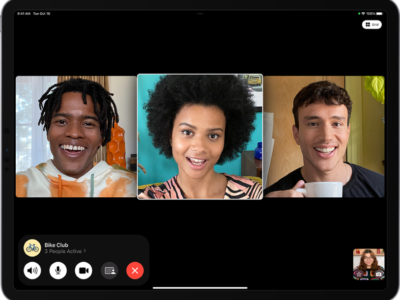To download apps as well as music and video, you will need to create an iTunes account as well as provide a credit or debit card. You can create an account on your iPad or the computer. However, it’s quicker on the computer since you can type much faster than you can tap!
Follow these steps if you haven’t done so already:
1) Open iTunes on your computer.
2) Click the “Sign In” button in the upper right hand corner of the iTunes window.
3) Click “Create New Account”
4) Accept the Terms of Use
5) Follow the instructions on screen to create an Apple Account. You will need a valid email address to do so.
6) When prompted to, give Apple a credit card or debit card. Apple accepts Paypal if you are afraid of giving them your credit or debit info.