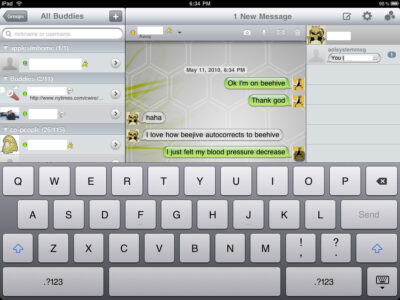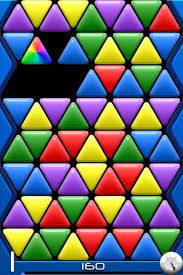New York Times Editor’s Choice (Free)

A full review of the NYTimes app can be found here. The Editor’s Choice NY Times app is a shortened 8-10 article version that attempts to mimic the look and navigation of real newspapers. There’s no font-resizing, zoom, or video. The App may be preferable to the webpage for many readers but those who want the full content of the NY Times should go to the website.
Wall Street Journal ($3.99 per week for content, free application)
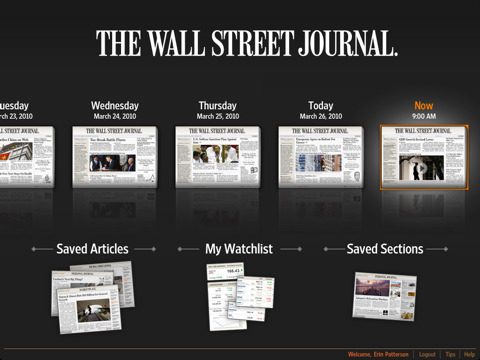
Those who do not have a subscription to the Wall Street Journal will be annoyed by the app constantly reminding you to sign up, but subscribers will be pleasantly surprised by the lifelike feel when reading the journal on your iPad. The interface is gorgeous, but you have to get use to the navigation gestures. The iPad version of this app is completely different than the iPhone app. The WSJ app is stunning digital representation of a paper newspaper as you have full access to the articles and video. Our only negative critique is that the app could be a little bit quicker switching from one article to the other.
Associated Press (Free)

The Associated Press (AP) app does not try to mimic the layout of a newspaper. Navigation within every single section is horizontal, instead of vertical and individual stories pop over the principal interface in a modal window with arrows at the top that let you click through the previous and next content articles. The picture and video browsers are sparse, with thumbnails laid out horizontally as if on a table, and do not let you w hat you are looking at when you browse — you need to tap each and every image for more info. The videos look great when played back total screen, but you cannot expand the photos, which is odd. Overall, it can be a nice app with room for improvement — we love the customization choices and offline reading capabilities, but the AP is just scratching the surface right here.
USA Today (Free)
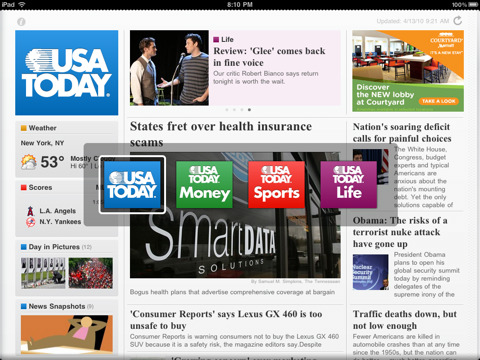
USA Today is a no nonsense app that delivers the content of its paper. The layout can be improved and is not the most intuitive design. There’s no video and you can’t zoom in on post images but there is a “Day in Pictures” slideshow. The App is free and you simply cannot beat that price. In the future USA Today is planning to charge for their content much like the Wall Street Journal
Reuters (free)
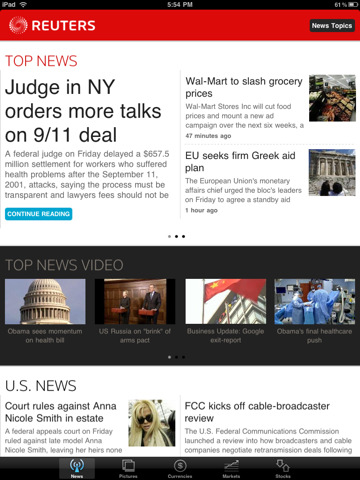
The Reuters App is a very responsive app that quickly and elegantly displays quality content. Information is organized perfectly and the user interface is intuitive and easy. We would prefer swiping to go to the next article instead of the buttons, but that is really being nitpicky. Movies play well and can be made full display; the stocks viewer presents a nicely multi-touch price graph and customizable information display. In our opinion it is one of the few apps that is better than the web site.
BBC News (Free)

From an international news angle, the BBC provides content that is second to none. Its app is a great way to access this information free of charge. Our only gripe about the app is that it does not have a full-screen article view. You read articles in a two panel mode, and cannot zoom in on photos. There are great video clips and BBC Radio can be streamed live. The user interface is responsive but the gestures can take a bit of use to get use to.