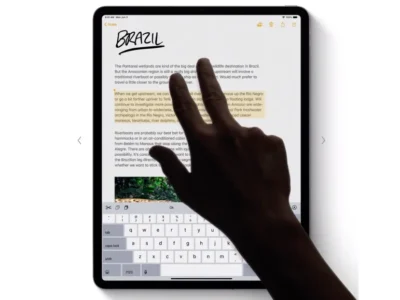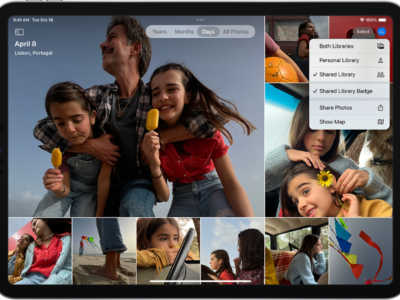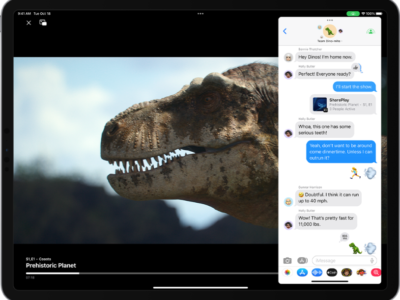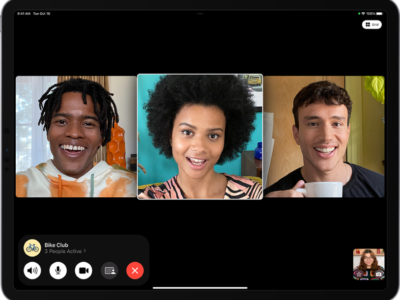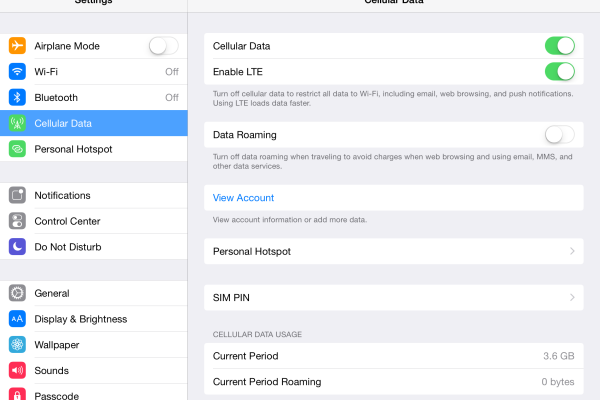
Unless you were one of the lucky people who was grandfathered in the $30 unlimited 3G plan AT&T offered during the iPad’s initial launch, managing your 3G broadband use is very important to your bottom line. When at home, work, or near a Wi-Fi network; you do not need to have the iPad’s 3G turned on. To manage your 3G radio, follow the steps below
1) Tap “Settings” on your Home Screen.
2) Tap “Cellular Data”
3) Tap “Cellular Data”
4) Tap “Off” to turn off and “On” to turn on
Turning off/on 3G Data Roaming
1) Tap “Settings” on your Home Screen.
2) Tap “Cellular Data”
3) Tap “Data Roaming”
4) Tap “Off” to turn off and “On” to turn on
What's your reaction?
Excited
0
Happy
0
In Love
0
Not Sure
0
Silly
0