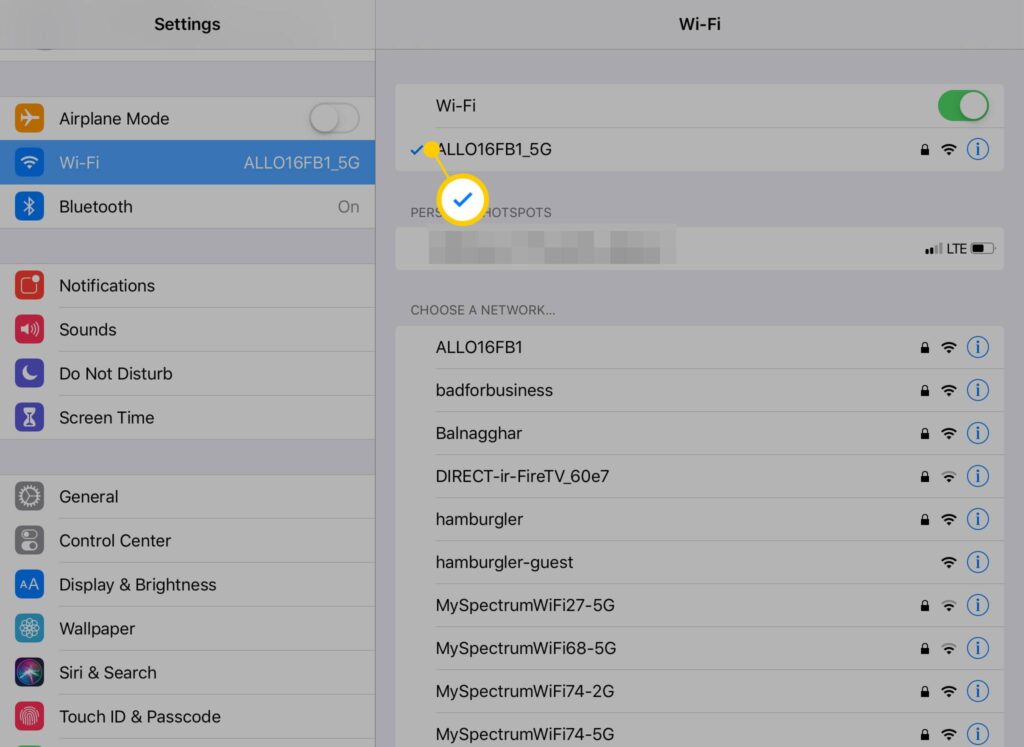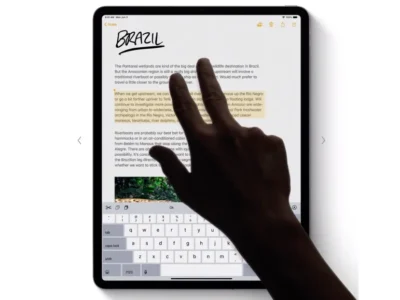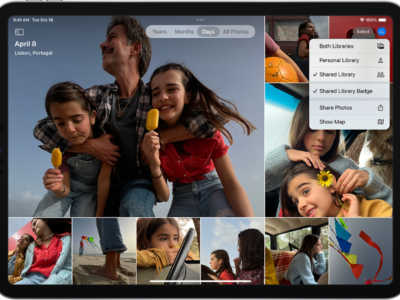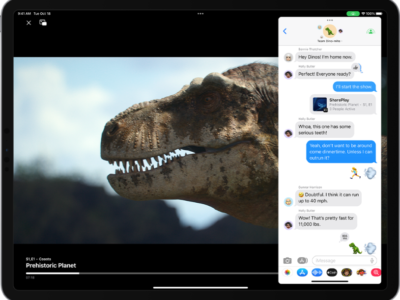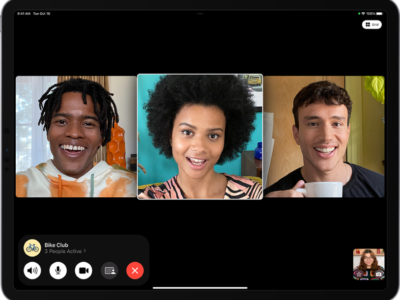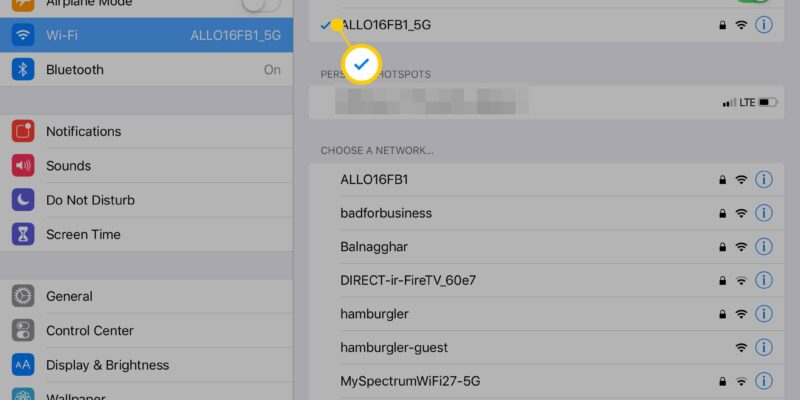
Turning on Wi-Fi card on your iPad:
1) Tap “Settings” on the Home Screen
2) Tap “Wi-Fi” on the Left Hand Screen.
3) Slide the Wi-Fi lever to “On” on the right hand screen. This should be the first option.
Choosing a Wi-Fi Network
When you are connected to a wireless network, the name of that network will be displayed to the right of the “Wi-Fi” button on the left hand panel of the Settings Screen. If you have not a chosen a Wi-Fi network, follow these steps:
1) Follow the steps above to go into the Wi-Fi Settings. Right below where you turned on the Wi-Fi, you will find a “Choose a Network box.” Your iPad will display all the detected Wi-Fi networks. Press the name of your home network or any network you want to use. You may also manually add a Wi-Fi network by pressing the “other…” button.
2) Type in the network Password if you are using a secured connection.