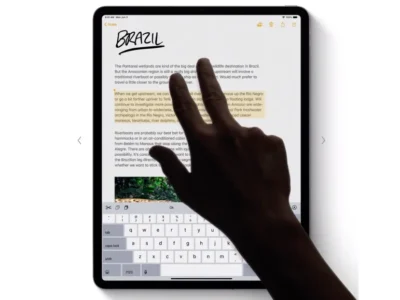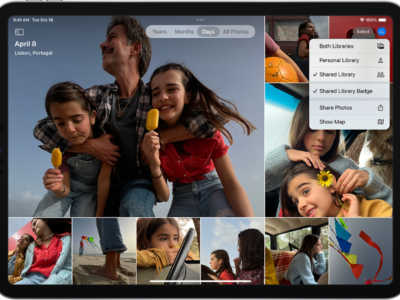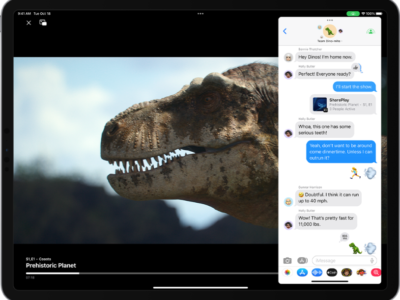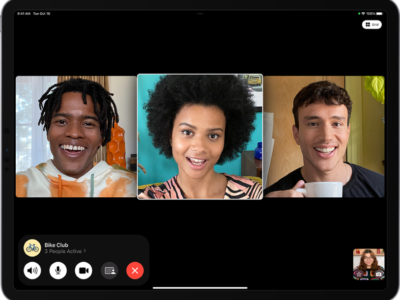If you are looking for a file you uploaded to your iPad, you can use it’s built in search feature. Spotlight is what Apple calls its search tool. Think of it as a Google search engine built specifically for your iPad.
How to Search for files on the iPadTo access Spotlight you can try any of these methods:
- You can press the home button if you are one your first home screen to bring up Spotlight.
- If you are on another home page you can flip back to your first home page, and then flip back one more time to the Spotlight page.
- Your iPad can automatically take you to spotlight with two quick taps on the Home Button. This feature must be programmed in your iPad first.
- Step 1: Tap “Settings”
- Step 2: Tap “General”
- Step 3: Tap “Home”
- Step 4: Tap “Search” under the “Double-click Home button for” line
Spotlight will narrow down your files by the parameters you enter. Simply touch any item of the list of results to open the file. Additionally, you can launch apps through spotlight if you have trouble finding all your downloaded apps. Just type in the name of the app in Spotlight, and tap it once the app is found, just like any other file.

What's your reaction?
Excited
0
Happy
0
In Love
0
Not Sure
0
Silly
0