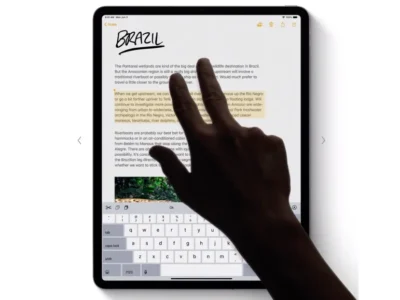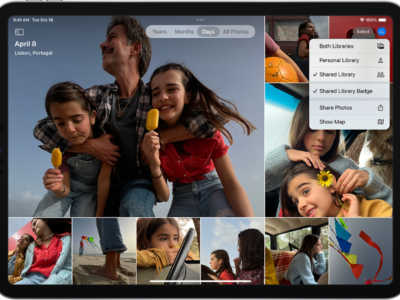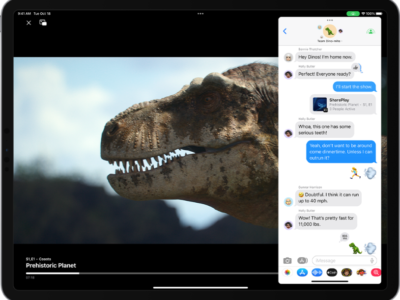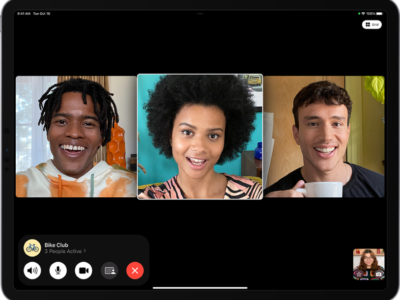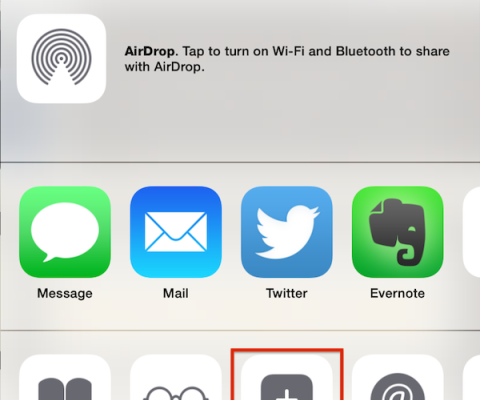
If you enjoy having your favorite web pages on your computer’s desktop, you can easily duplicate that feature with your iPad. Create an icon on your iPad’s Homepage by following these easy steps:
1) Go to the webpage you want to save.
2) Tap on the “+” button to the left of the address bar. For newer versions of the iPad OS the “+” button has been replaced with a folder button.
3) Tap on the “Add to the Home Screen” from the Menu box
4) Your sites icon should now be on the iPad’s main screen
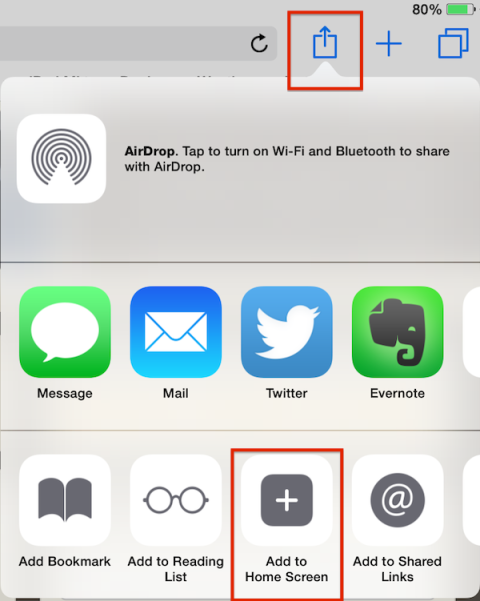
What's your reaction?
Excited
0
Happy
0
In Love
0
Not Sure
0
Silly
0